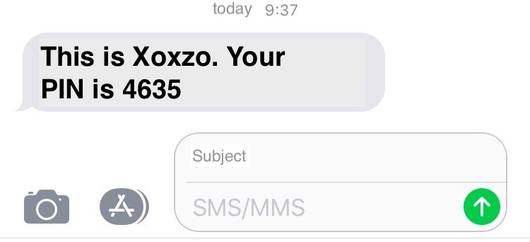When I switched from Ruby On Rails to Django, the first thing I notice is the lack of official integration for Webpack.
Webpack is the defacto tool to manage and compile your front end assets.
Due to lacking official integration of Webpack, I try countless tutorials with no satisfying result due to several shortcomings
Some of the shortcomings are
-
Most tutorials cater for developers who wants to build SPA based web application, so they separate Vue from Django and Django only served as REST API provider
-
Some tutorials cater for Django coupled with Vue to replace jQuery, however the setup is not suitable for complex Vue component and Vuex state management.
What we want to achieve in this tutorial
-
We want to tightly couple Vue with Django, so we can utilize the power of Django routing and template syntax
-
We want to utilize the power of Vue Single File Component (SFC) to build our application
So in this tutorial, I will share on how to setup Vue with Django to achieve our objectives
Recipes
-
Laravel Mix to manage assets
-
Configure Laravel Mix to compiled assets into our application directory
-
Django template refer to the assets that were compiled by Laravel Mix
So when you first read about Laravel Mix, you must be wondering why should we use other framework components in Django project?
Contrary to the naming, Laravel Mix is actually a framework-agnostic wrapper for Webpack, which makes the webpack integration becomes really easy.
So we can use Laravel Mix to easily manage our front end assets no matter what framework that we use
Install Laravel Mix
-
Let assume we have basic Django project setup based on Django tutorial
-
To install Laravel Mix into Django, let's follow the official documentation for Laravel Mix
-
At the installation page, scroll down to the section of Stand-Alone Project. We will follow the steps provided here
cd mysite
npm init -y
npm install laravel-mix --save-dev
cp node_modules/laravel-mix/setup/webpack.mix.js ./
- Open
webpack.mix.jsand we can see the default configuration where our JS and SASS will be compiled. We will update this configuration later to match our Django project
mix.js('src/app.js', 'dist/').sass('src/app.scss', 'dist/');
- Setup default directory and file
mkdir src && touch src/app.{js,scss}
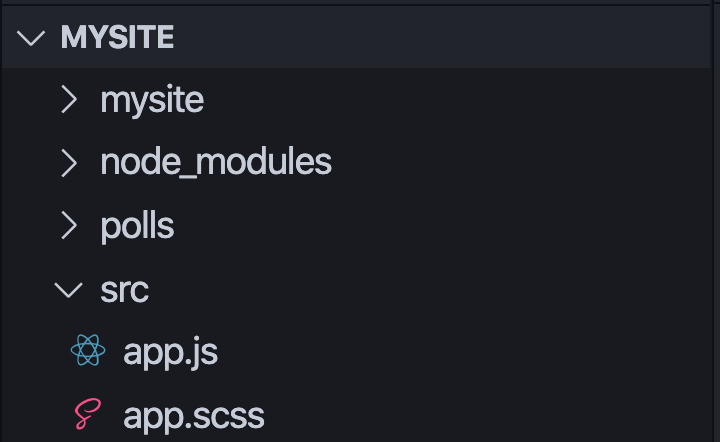
- Let's run our first compile using Laravel Mix
node_modules/.bin/webpack --config=node_modules/laravel-mix/setup/webpack.config.js
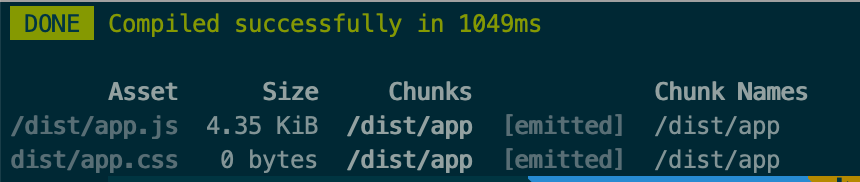
- After compile, we can find the compiled assets here
dist/app.css
dist/app.js
dist/mix-manifest.json
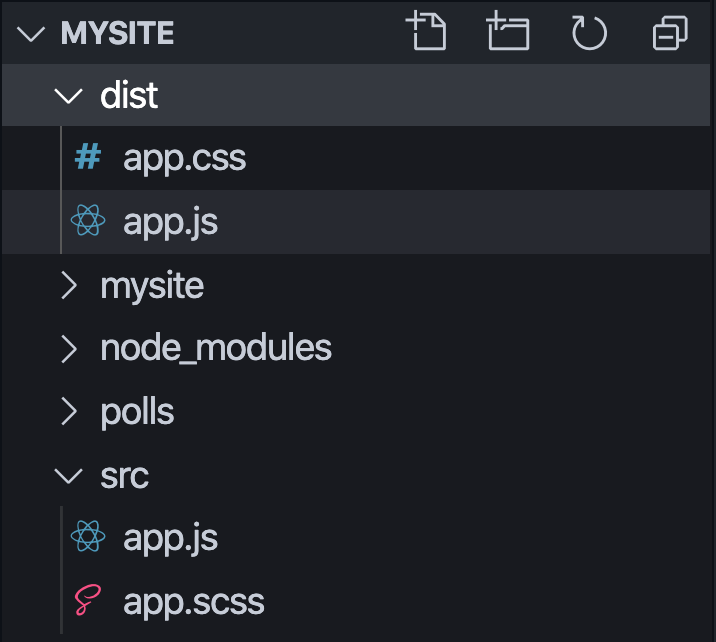
- Edit
package.jsonand add NPM scripts
"scripts": {
"dev": "npm run development",
"development": "cross-env NODE_ENV=development node_modules/webpack/bin/webpack.js --progress --hide-modules --config=node_modules/laravel-mix/setup/webpack.config.js",
"watch": "npm run development -- --watch",
"hot": "cross-env NODE_ENV=development node_modules/webpack-dev-server/bin/webpack-dev-server.js --inline --hot --config=node_modules/laravel-mix/setup/webpack.config.js",
"prod": "npm run production",
"production": "cross-env NODE_ENV=production node_modules/webpack/bin/webpack.js --no-progress --hide-modules --config=node_modules/laravel-mix/setup/webpack.config.js"
}
- Install
cross-env
npm install cross-env --save-dev
- Now you can easily compile your assets by running
npm run dev
- To always listen to asset changes
npm run watch
-
Since we started using NPM, we should ignore
node_modulesdirectory. -
Create new
.gitignoreat the root of the project
touch .gitignore
- Ignore the
node_modules
# node modules
/node_modules
Configure Laravel Mix for Django apps
- We gonna create
resourcesfolder in our Poll app
cd polls
mkdir resources
mkdir resources/js
mkdir resources/sass
- Create empty js file and scss file for our Poll app
touch resources/js/poll.js
touch resources/sass/poll.scss
- If the folder hasn't existed, create a
staticfolder, and inside thestaticfolder, create abuildfolder
mkdir -p static/build
- We need to update
webpack.mix.jsconfiguration
let staticPath = "polls/static/build";
let resourcesPath = "polls/resources";
mix.setResourceRoot("/static/build"); // setResroucesRoots add prefix to url() in scss on example: from /images/close.svg to /static/images/close.svg
mix.setPublicPath("polls/static"); // Path where mix-manifest.json is created
// if you don't need browser-sync feature you can remove this lines
if (process.argv.includes("--browser-sync")) {
mix.browserSync("localhost:8000");
}
// Now you can use full mix api
// Refer the file that was created in Step 2 to be compile
mix.js(`${resourcesPath}/js/poll.js`, `${staticPath}/`);
mix.sass(`${resourcesPath}/sass/poll.scss`, `${staticPath}/`);
- Run the command to compile
npm run dev
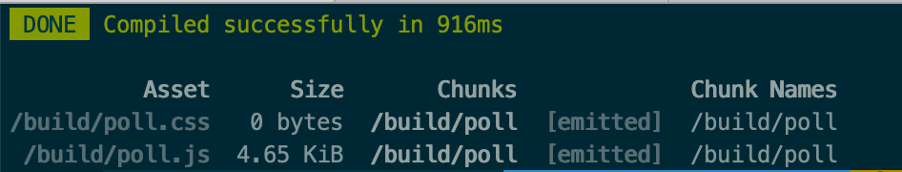
- After successfully compiled, we can see the compiled assets inside the
static/buildfolder
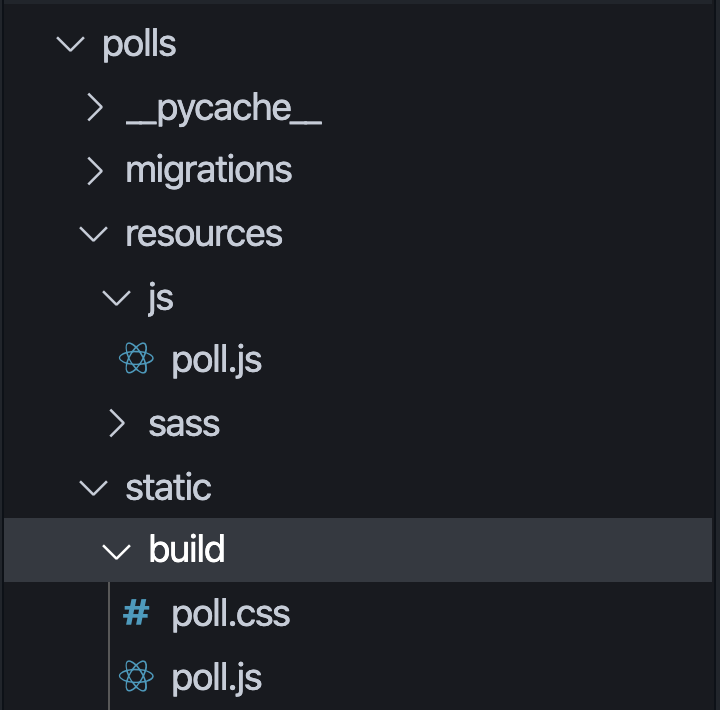
Install Vue
- Let's install Vue and start using it inside our Django app. Navigate to the root of our project mysite and run this command to install Vue
npm i vue
- After installed Vue, we can start using Vue inside our JS file. Lets edit
poll.js
import Vue from 'vue'
let vue = new Vue({
//
}).$mount('#app')
- Compile again by running
npm run dev
or to automatically recompile by running
npm run watch
Setup Django html to use compiled assets by Laravel Mix
- Since we don't have any html page yet, we will create a basic html page inside
templates/pollsdirectory
mkdir templates/polls
- Create new
base_layout.htmlandindex.htmlfile
touch templates/polls/base_layout.html
touch templates/polls/index.html
- Edit
base_layout.html. Notice that we use div with id app, to mount Vue instance that was declare inpoll.js
{% load static %}
<html>
<head>
<!-- refer to CSS that was compiled by Laravel Mix -->
<link rel="stylesheet" type="text/css" href="{% static 'build/poll.css' %}">
</head>
<body>
<div id="app">
{% block main_content %}
{% endblock %}
</div>
<!-- refer to JS that was compiled by Laravel Mix -->
<script type="text/javascript" src="{% static 'build/poll.js' %}"></script>
</body>
</html>
- Edit
index.html
{% extends 'polls/base_layout.html' %}
{% block main_content %}
<h1>Hello, world. You're at the polls index.</h1>
{% endblock %}
- Let's update our
views.pyto use theindex.html
def index(request):
return render(request, 'polls/index.html')
-
Let's navigate to
http://127.0.0.1:8000/polls/ -
To verify Vue instance exist and make our development easier, we can install this extension:
https://chrome.google.com/webstore/detail/vuejs-devtools/nhdogjmejiglipccpnnnanhbledajbpd?hl=en
- If the Vue instance is working, we can see the Vue panel is activated
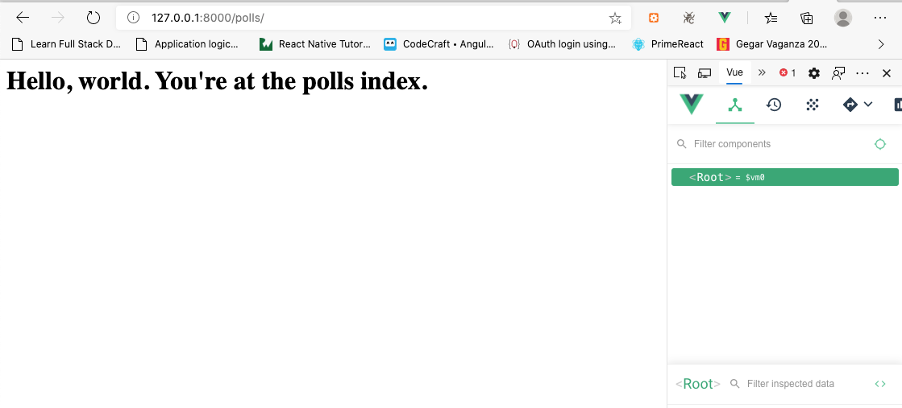
Use Vue Single File Component at Django html
- To start using Vue in our project, let's create a Single File component. Inside the
pollsdirectory, run this
mkdir resources/js/components
- Create a new Vue Single File Component
touch resources/js/components/DemoComponent.vue
- Edit
DemoComponent.vue
<template>
<h1>{{ message }}</h1>
</template>
<script>
export default {
data() {
return {
message: "Welcome to Vue!",
};
},
};
</script>
- Register the new component inside
poll.js
import Vue from "vue";
// import components
Vue.component(
"demo-component",
require("./components/DemoComponent.vue").default
);
let vue = new Vue({
//
}).$mount("#app");
- Edit the
polls/index.html
{% extends 'polls/base_layout.html' %}
{% block main_content %}
<h1>Hello, world. You're at the polls index.</h1>
<!-- load the Vue component -->
<demo-component></demo-component>
{% endblock %}
-
To verify it is working, refresh
http://127.0.0.1:8000/polls/ -
We should see the Welcome to Vue at the page. We also can inspect the component at Vue panel
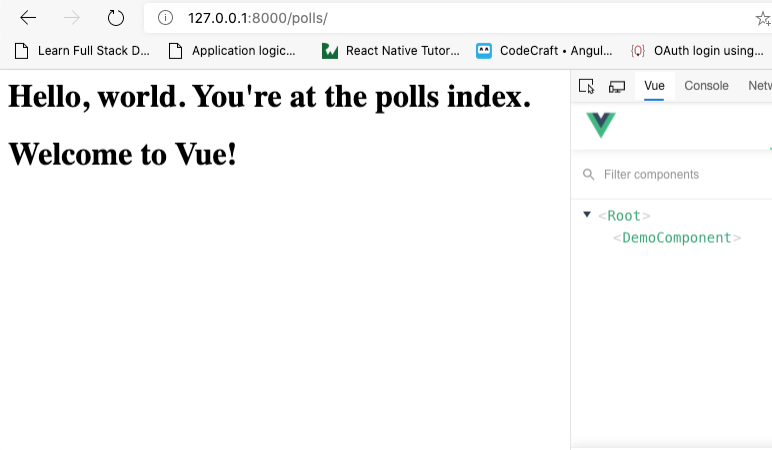
Wrapping Up
If you have made this far, congratulations you have successfully integrate Vue with Django.
In the next post, we will learn How to pass data from Django into the Vue component.
Stay tuned and happy coding!