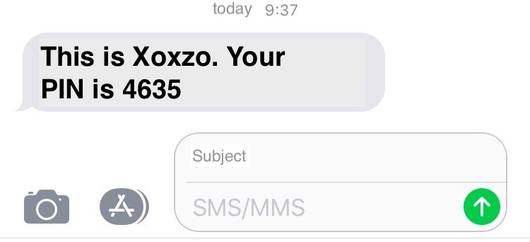API request is one of the important part in web development. Pair with Django Rest Framework, lets see how can we integrate Django Rest API with Vue.
Install Axios
-
Axios is the best API library for JS https://github.com/axios/axios
-
We will utilize Axios to perform API request
-
Lets install it via NPM
npm i axios
Include X-CSRFToken in html page
-
Django Rest Framework requires
X-CSRFTokenin for authentication -
We can use
{% csrf_token %}provide by Django to get theX-CSRFTokenvalue -
Edit your base html, and include the csrf token tag inside the body
-
Lets edit
base_layout.htmland add the{% csrf_token %}
{% load static %}
<html>
<head>
<!-- refer to CSS that was compiled by Laravel Mix -->
<link rel="stylesheet" type="text/css" href="{% static 'build/poll.css' %}">
</head>
<body>
<div id="app">
{% csrf_token %}
Set the Axios global configuration
-
Its better if we can seperate Axios configuration code from application code
-
Lets create new file called
api.js
touch src/api.js
- Add this code to
api.js. What it does is auto set the header, and auto grab the token from thecsrf_tokenfor each Axios request
/**
* We'll load the axios HTTP library which allows us to easily issue requests
* to our Django back-end. This library automatically handles sending the
* CSRF token as a header based on the value of the "XSRF" token cookie.
*/
window.axios = require('axios');
window.axios.defaults.headers.common['X-Requested-With'] = 'XMLHttpRequest';
/**
* Next we will register the CSRF Token as a common header with Axios so that
* all outgoing HTTP requests automatically have it attached. This is just
* a simple convenience so we don't have to attach every token manually.
*/
let token = document.getElementsByName("csrfmiddlewaretoken");
if (token) {
window.axios.defaults.headers.common['X-CSRFToken'] = token[0].value;
} else {
console.error('CSRF token not found: https://docs.djangoproject.com/en/3.0/ref/csrf/#ajax');
}
-
To start utilizing Axios in each global API request, include the newly created
api.jsintoapp.js -
Edit
app.jsand add this line into the top of the file
require('./api');
Set the API base url
-
We need to setup
base_urlso it can be use to build full url to the API endpoint -
Add
base_urlto the head section ofbase_layout.html
{% load static %}
<html>
<head>
<!-- refer to CSS that was compiled by Laravel Mix -->
<link rel="stylesheet" type="text/css" href="{% static 'build/poll.css' %}">
<script>
window.base_url = '{{ base_url }}';
</script>
</head>
Perform API request from Vue component
-
Vue component now can perform API request using Axios, and global configuration already loaded via
api.js -
Lets update our
DemoComponent.vueto perform API request
<script>
export default {
props: {
poll: {
type: Object,
required: true,
},
poll_questions: {
type: Array,
required: true,
},
},
data() {
return {
message: "Welcome to Vue!",
polls: [],
};
},
created() {
// fetch list of polls after component created
this.fetchPolls();
},
methods: {
// get list of Poll
fetchPolls() {
const url = `${base_url}api/polls/`;
let query_param = {};
return axios
.get(url, {
params: query_param,
})
.then((response) => {
let polls = response.data.results;
this.polls = polls;
return response.data;
})
.catch(function (error) {
console.log("error res -->", error);
throw error;
});
},
// store new Poll
storePoll(payload) {
const url = `${base_url}api/polls/`;
return axios
.post(url, payload)
.then((response) => {
let poll = response.data;
return poll;
})
.catch(function (error) {
console.log("error res -->", error);
throw error;
});
},
// update existing Poll
updatePoll(id, payload) {
const url = `${base_url}api/polls/${id}/`;
return axios
.patch(url, payload)
.then((response) => {
let poll = response.data;
return poll;
})
.catch(function (error) {
console.log("error res -->", error);
throw error;
});
},
deletePoll(id) {
const url = `${base_url}api/polls/${id}/`;
return axios
.delete(url)
.then((response) => {
return response;
})
.catch(function (error) {
console.log("error res -->", error);
throw error;
});
},
},
};
</script>
-
Please take note we only put dummy endpoint in the example and you should replace with your real endpoint
-
Note that
base_urlusage if from thebase_urlthat we set up earlier -
Also note that we dont need to pass the authentication token as it was already handled via
api.jsthat we setup earlier
Wrapping Up
-
Congratulations! We have succesfully learned how to perform API request with Vue and Django Rest Framework!
-
In the next post, we will learn How to use state management with Vue, Vuex and Django. Stay tuned!