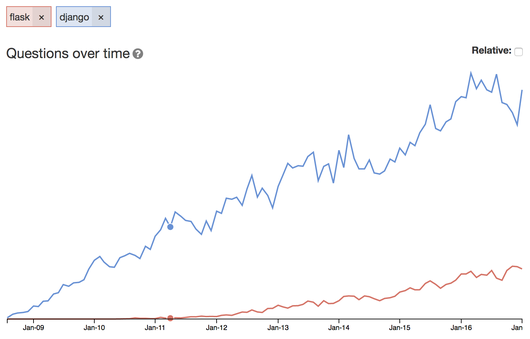For a remote and distributed team like us, Slack is important for real-time information sharing and communication and helps us make decisions in a fairly timely manner compared to if we exclusively used email. It's basically like IRC on steroids, if you're old enough to know what IRC is.
If you're also using Slack to communicate with your team members, and start to find yourself overwhelmed with too many channels, and have been thinking of doing something about it, this post might be for you.
Our setup
We have five main tools that we use to communicate and manage our work. One is Google Suite, (which includes emails, spreadsheets and the word processing). Next is JIRA, Confluence and Bitbucket for project management and source control, and finally Slack for online and real-time communication.
Context based channels and JIRA
When we started using Slack, the most obvious thing to do was to use the channels feature to separate our conversation within context. You'd talk about DevOps in devops , or talk about technical books in library or engineering stuff in engineering . Things get pretty wild quickly, as we talked about different stuff each day.
Come JIRA
We also use JIRA to manage tasks. Now, when we want to talk about the task or want a quick update, we ask through Slack. It was not long before discussions on a specific ticket were all over the place: Some in Slack, some in the comments section of the JIRA ticket. At least we did not use email for these. It was driving us crazy. We're only a team of eleven people and it was driving us nuts. I couldn't imagine what will happen if it was double our team size.
Too many channels
Not long into using Slack, we're getting up to over twenty channels which are mostly with the same people talking about different things. Some of these channels stay quiet for weeks at a time.
It was not long before we find ourselves in a clutter of channels and information lying in different platforms here and there.
 Photo by Darwin Vegher on Unsplash
Photo by Darwin Vegher on Unsplash
Cleaning them up
So we decided to clean things up and try to make sense of it all.
First, we need to step back and think back why we're using something in the first place and then from there decide what goes where.
JIRA and Confluence
Confluence is sort of like an intranet wiki page. This is where information which seldom changes, like company administrative procedures, or overall business plans for the year are placed. We also use Confluence to lay down high-level requirements of a particular project, which then will be divided into several tickets in JIRA to worked upon.
JIRA is a task manager that allows you to define the tasks, who will do it and any time constraints it has. JIRA also has tools to allow you to easily pull quantitative data of your team's tasks to manage it easier.
Discussions on a particular ticket sometimes go to the Comments section of that ticket in JIRA, or sometimes to a channel in Slack. This makes it difficult for us to follow the discussion track for decisions, because it's all over the place.
Slack
The basic plan is to have lesser channels. Lesser channels reduce context switching and also clutter in our minds.
Currently, many of our channels are divided according to a context which overlaps, i.e #tech and #development where the same people partake in the conversations, where the contents are about technology, but only separated based on where the technology is being used.
There are also task related channels which are seldom used and are participated by the same people but are separated just for better context, like #xoxzoblog, #xoxzohelpcenter and #xoxzocorpsite. These are where we send out requests and responses for a particular task within that channel's context.
We also use Slack for ops alerts: When a server goes down or when a certain error goes beyond a certain threshold. These get sent to a single channel where the ops team listen to.
Finally we have guests users on Slack which are mostly contractors, which can only access a channel.
Cleaning up
So after discussions, we've decided on a few basic rules:
-
Rule 1 Not all data are created equal: Information (tasks, requirements, chat data, etc.) will be evaluated based on how useful they are 6 months from now. Based on this, the platform that we chose to host them will change.
-
Rule 2 Slack channels should be treated as an ephemeral medium: Your work should not be vastly effected if Slack goes away tomorrow. Instead of using it as a replacement for email or a storage device, we refocus Slack as a means of real-time communication. This means that the lesser channels that you have on Slack, the better.
-
Rule 3 We're paying good money for JIRA, so it should be leveraged more to manage tasks. JIRA tickets should be the single-point-of-truth if you wanted to know what happened to a particular ticket, its progress and most importantly why a particular decision was made concerning specifics of that task.
-
Rule 4 Anything more permanent with lesser updates will go to Confluence. These usually will be high-level stuff like requirements, design decisions SOPs or internal company processes like how to do your reimbursements or buy a plane ticket for a conference.
-
Rule 5 Emails are a medium for external communications. Emails are still useful even for internal communications if what you're going to write is long (needs to be saved to draft halfway) and has attachments.
-
Rule 6 No one is expected to read their emails and everyone must be able to turn off their Slack notifications during their downtime. But incidents happen, and we need the team that's responsible to be able to catch these and ask for help from anyone else if needed.
Making Slack and JIRA complement each other
We have decided that all discussions which do not equal to a decision or is a significant update to a particular task in JIRA will be done through its own Slack channel. We're using a connector called Slack Connector for Jira Cloud that allows us to connect with Slack from JIRA tickets.
Short, "right here, right now" question-and-answer pairs are done on the Slack channels.
When a discussion in the Slack channels reach a decision or significantly updates the ticket, it is then summarized in the Comments section of the ticket.
When the ticket is resolved, the corresponding channel will automatically be archived. What this means is that the more open tickets that you have, the more channels you will have on Slack, but as you resolve them the number of channels gets less.
When you create a channel from a ticket, you can choose who to invite into that channel. We leave it to the individual to change their preferences on Slack to only show on their sidebar channels (read: tickets) that they are actively part of if they prefer. This allows you to see just what tickets are pending or requiring your input on Slack too.
Normalize Slack channels
The final part in all of these is to normalize and get to parity the Slack channels that we currently have.
First is to get parity on the name of the channels: We renamed #random to #watercooler to be in line with a program that we have called watercooler chats where you get online and talk about random stuff unrelated to work.
A new channel we call #alerts was created. This is the only channel that the engineering team doesn't turn off their notifications. It is only used to alert everyone on the engineering team when incidents happen.
Next we moved on to reduce the actual number of channels. As written above, the rule of thumb is to normalize the channels according to the context and the people participating in them. For example, channels like #tech, #engineering and #aws are all combined into a single #engineering channel.
This managed to bring down our channels number to just a manageable eleven, from twenty over channels, for our small team of eleven people.
Equally important, we've made the process above transparent to the team, and based on the decisions we've made, now we have a set of guidelines to answer the question "do we need a new channel for this?" was built.
The use of channel description is also made mandatory: It should be clear and concise enough that anyone new to the team will understand the purpose of the channel.
We've added a new thing called temporary channels too: These are clearly marked channels that start with an underscore. These channels are only expected to last one month before it is archived. We use these channels when training new hires or when testing something.
In conclusion
Using Slack, JIRA and other tools to manage and communicate in your work is really great and helpful. It is usually overkill though, and might even be counterproductive to start off with a bunch of rules on how and when to use them.
It is best to just start using your tools right away, and try to fit them to your workflow processes.
Take a flexible path but understand the processes that you can't compromise. As you use the tools, you will make small changes here and there, but if you come to a point when it doesn't make sense anymore, you'll need to be brave and get back to the drawing board and redesign your flow and processes based on the experience you had.
Of course, not all teams and work are created equal, so your mileage will vary. The important part is that you need to understand why you're using a particular tool in the first place. But hopefully after reading this post, you've got some ideas to start with.