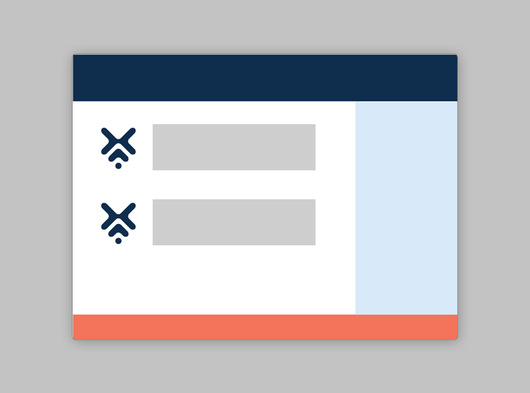We're excited to announce a small but significant new release today: You can now download your usage logs directly from the dashboard, instead of only from the API.
What and why?
This is one feature which has been asked from our customers many times. Up until now, you can only retrieve past sent messages data from the Check SMS status API
The Check SMS status API has limitations: The main intention of the Check SMS status API was to allow you to check the status of specific messages quickly. It does allow you to get message statuses within a period of time, but there is a limit of message statuses that you can access in a single request.
Our customers makes tens of thousands of requests in a day, so they hit that limit pretty easily. They wanted a way to easily see their usage logs for an extended period of time for analytics purposes, which be as much hundreds of thousands of messages. Other similar platforms only allow a maximum of a few days of logs history to be downloaded, and that was not enough for our customers.
Due to technical limitations on our infrastructure, it was a challenge to build something that allows our customers to retrieve their huge usage logs in a simple and quick manner. It took us time but we've finally figured it out and you now can download your usage logs directly from the dashboard in CSV format.
The csv file will contain the following data:
- sender
- url
- msgid
- tags
- sent_time
- recipient
- status
- cost
- apiuser
You can download logs for requests up to 42 days in the past.
So how do I download my logs?
Simple! Just click on the Download Usage Logs link on the left side of your Dashboard:
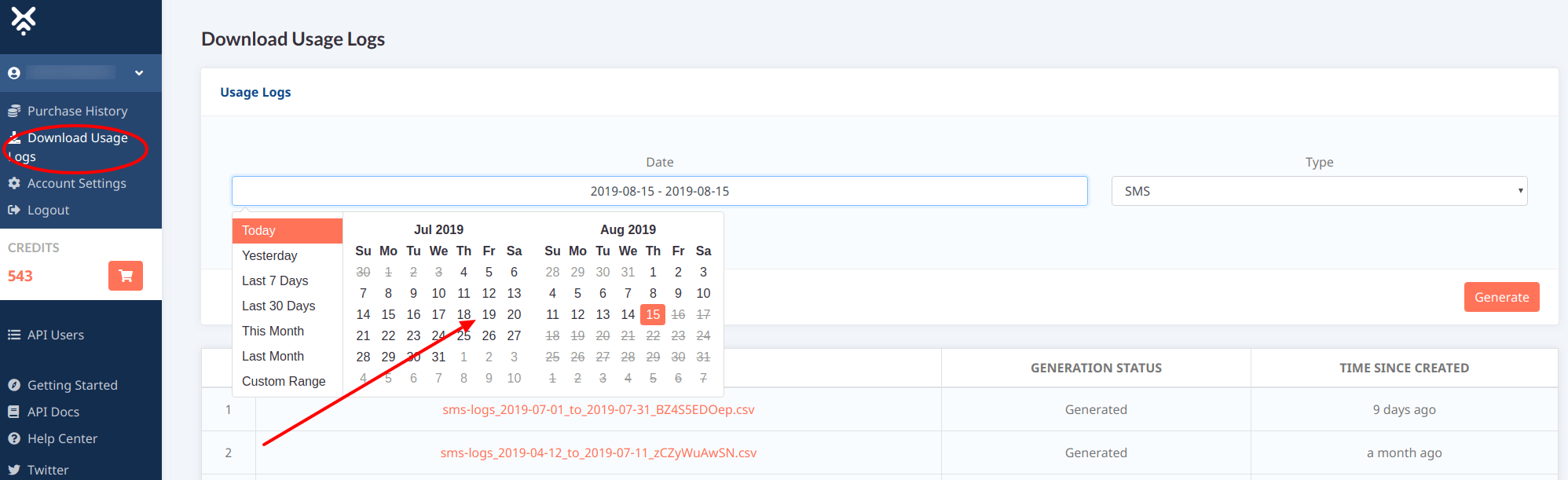
You can choose specific dates to download or a preset timeframe such as the last 7 days, or the last 30 days.
Your download process will start as a background process, and you can come back later if your download takes some time to finish.
What's next?
For now, only the SMS messaging logs are available. We plan to add other logs into the download logs feature, so that you can get all your usage logs from one place.
Thank you to rawpixel.com for the thumbnail: Background photo created by rawpixel.com - www.freepik.com