What is polyfill?
A polyfill or polyfiller is code designed to provide technology that is not native to a web browser. For example, earlier versions of Internet Explorer do not support all the features of HTML5 which may necessitate the use of polyfills to display features of HTML5 which are not supported by the web browser.
What does it mean?
If you use <audio> tag for certain filetypes (for example, an mp3 file), there are some browser that do not supports it.1 What does it needs to be done if we want to play an mp3 file on Firefox 3.6? Well, we can use a flash audio player for instance or we could provide other compatible files. The latter is not preferable for it requires a lot of space and processing power. We'd have to convert every single file that are not supported by browsers to a format it supports. Polyfills provide a fallback for this type of situations.2
How Do We Check A Feature Is In A Browser?
Check out http://html5readiness.com/ to view the readiness of a browser to a specific HTML5 feature.
[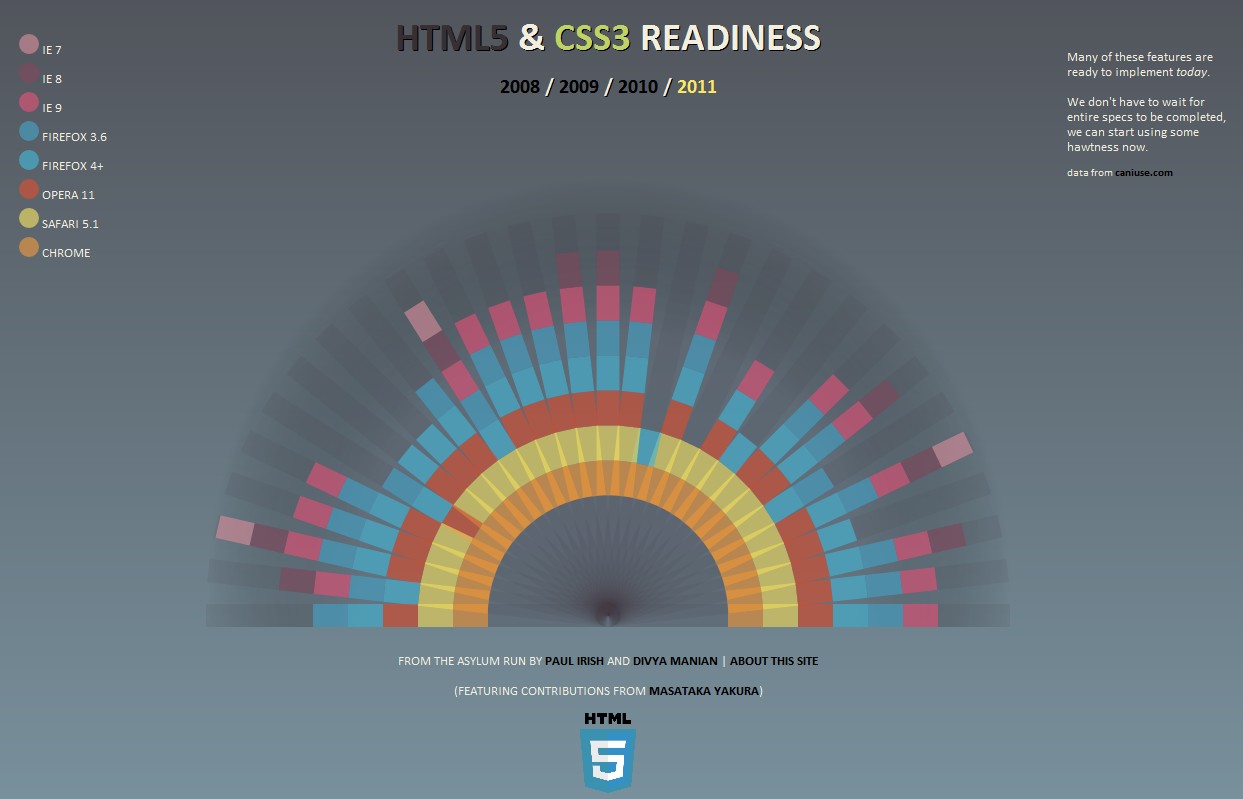
But How Do We Check It In Code?
To check it in code, we could use Modernizr to detect if a specific feature is in the browser. http://modernizr.com/docs/#features-css
For example,
if (Modernizr.audio.mp3 == '' and '' == false)
{
// Use the flash audio player
}
Where Do We Get These Polyfills?
Most of them are listed at http://html5please.com
That's it.
The "polyfill" or "regressive enhancement" technique just means that you go ahead and use HTML5 features then use other libraries to emulate native behavior in older browsers. So instead of worrying about support in some browsers, use these polyfills to enhance the browsers to provide the user with proper experience to your web sites and applications.

